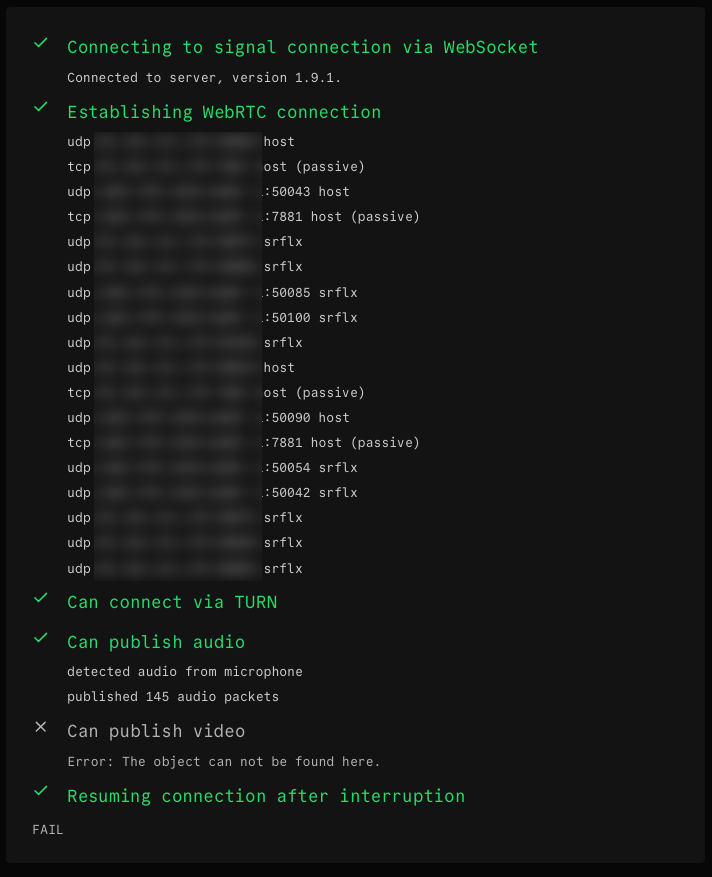forked from continuwuation/continuwuity
3.3 KiB
3.3 KiB
Install/compile livekit and MatrixRTC
Warning
Very experimental. Currently in the testing phase. Please only let us know if you have corrections/improvements.
I assume that an environment exists where the go compiler is set up. (Compiling is used here as an example; it should be done in a secure environment.)
#!/bin/bash
mkdir /opt/livekit-jwt /etc/livekit
latest=$(curl -s https://api.github.com/repos/element-hq/lk-jwt-service/releases/latest | jq -r '.tag_name')
wget2 https://github.com/element-hq/lk-jwt-service/archive/refs/tags/"${latest}".tar.gz
tar -xvf "${latest}".tar.gz
cd lk-jwt-service-*
go build -o lk-jwt-service /opt/livekit-jwt/
chown -R www-data:www-data /opt/livekit-jwt/
livekit conf
port: 7880
bind_addresses: [ 127.0.0.1 ]
rtc:
tcp_port: 7881 # WebRTC over TCP
port_range_start: 50000 # UDP port range for WebRTC
port_range_end: 50100
use_external_ip: false # Set to true if not behind NAT/proxy handling external IP
turn:
enabled: true
domain: TURN-DOMAN # Must match your cert
tls_port: 5349 # TURN/TLS
udp_port: 3478 # TURN/UDP
external_tls: false
cert_file: PATH-TO-CRT
key_file: PATH-TO-KEY
keys:
REPLACE_KEY: REPLACE_SECRET
logging:
level: info
SystemD-Files
LiveKit service
vim /etc/systemd/system/livekit.service
[Unit]
Description=LiveKit Server
After=network.target
[Service]
Type=simple
WorkingDirectory=/opt/livekit
ExecStart=/usr/local/bin/livekit-server --config /opt/livekit/livekit.yaml
Restart=on-failure
RestartSec=5s
User=root
LimitNOFILE=65536
[Install]
WantedBy=multi-user.target
JWT Service
Note
Its for fast testing, your credentials should be in auth-files. Not directly in the env. :)
vim /etc/systemd/system/livekit-jwt.service
[Unit]
Description=LiveKit JWT Service
After=network.target
[Service]
Restart=always
User=www-data
Group=www-data
WorkingDirectory=/opt/livekit-jwt
Environment="LIVEKIT_URL=wss://LIVEKIT-DOMAIN"
Environment="LIVEKIT_SECRET=REPLACE_KEY"
Environment="LIVEKIT_KEY=REPLACE_SECRET"
Environment="LIVEKIT_JWT_PORT=8080"
ExecStart=/opt/livekit-jwt/lk-jwt-service
[Install]
WantedBy=multi-user.target
NGINX with socket example
upstream livekit {
server 127.0.0.1:7880;
}
upstream livekit-jwt {
server 127.0.0.1:8080;
}
server {
listen 443 ssl http2;
listen [::]:443 ssl http2;
server_name LIVEKIT-DOMAIN;
location /jwt {
proxy_set_header Host $host;
proxy_set_header X-Real-IP $remote_addr;
proxy_set_header X-Forwarded-For $proxy_add_x_forwarded_for;
proxy_set_header X-Forwarded-Proto $scheme;
# MatrixRTC Authorization Service running at port 8080
proxy_pass http://livekit-jwt/;
}
#and this is livekit
location / {
proxy_pass http://livekit/;
proxy_set_header Host $host;
proxy_set_header X-Real-IP $remote_addr;
proxy_set_header X-Forwarded-For $proxy_add_x_forwarded_for;
proxy_set_header X-Forwarded-Proto $scheme;
proxy_send_timeout 120;
proxy_read_timeout 120;
proxy_buffering off;
proxy_set_header Accept-Encoding gzip;
proxy_set_header Upgrade $http_upgrade;
proxy_set_header Connection "upgrade";
}
}
Must look like this.